Recruitment
/Recruitment Process Instructions
Requisition Process
This section provides detailed guidance on the requisition process, including creating hiring requests, the approval workflow, job postings, and managing potential candidates.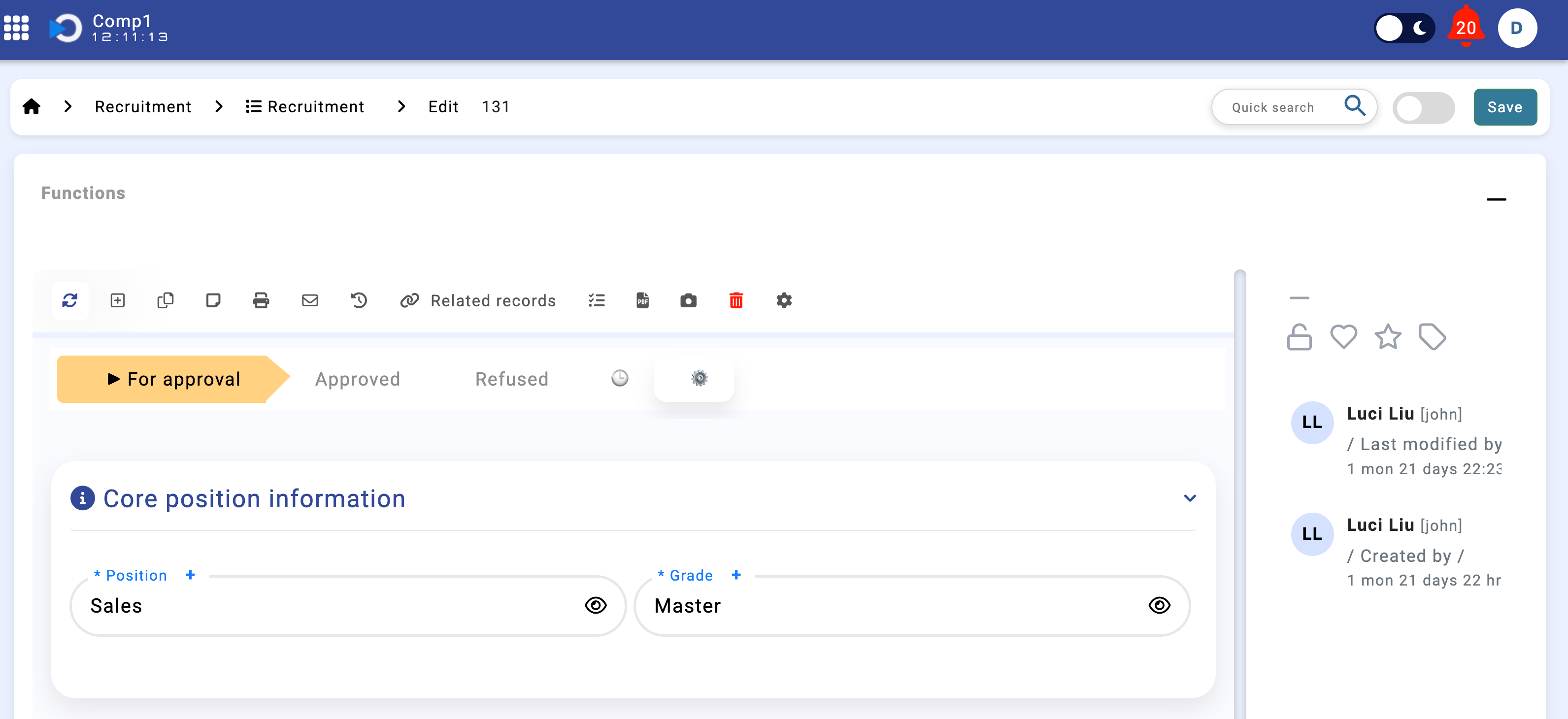
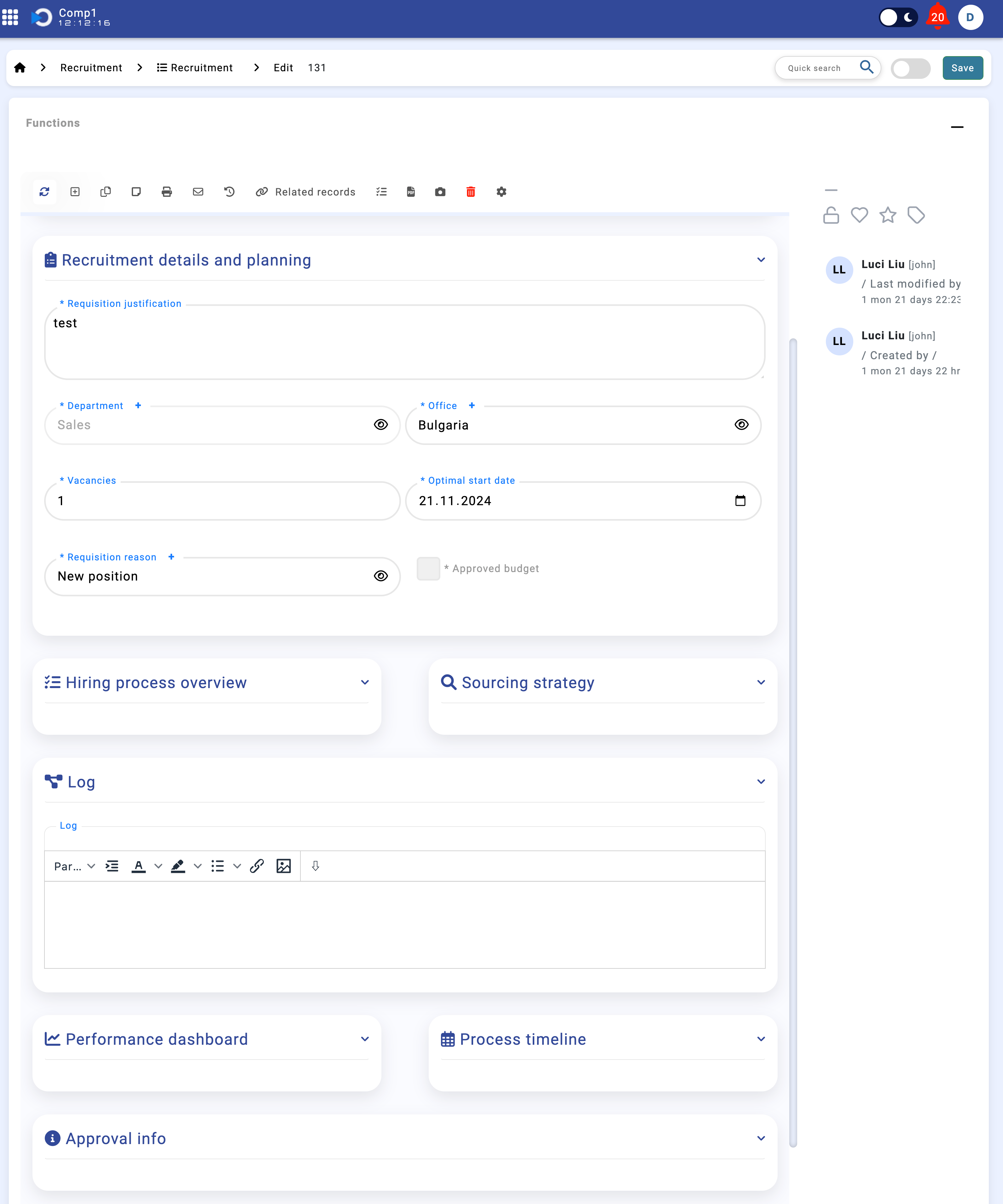
Approval Process
This process is designed to align with the organizational reporting structure and ensures that all decisions are reviewed by responsible individuals. There are two types of approval workflows based on the reporting hierarchy of the hiring manager:
Single Approval Level
In cases where the hiring manager's direct supervisor is at the C-level, the approval process involves only one step. Once the C-level executive approves or rejects the request, the system immediately notifies the hiring manager.
Two Approval Levels
For hiring managers whose direct supervisor is not at the C-level, a two-step approval process is implemented to ensure due diligence:
- First-level Approval: The hiring manager's direct supervisor reviews the request and provides their decision. If approved, the request moves to the next step.
- Second-level Approval: The request is forwarded to a designated C-level executive for final review and approval. This step ensures alignment with organizational strategies and high-level oversight.
If either approver rejects the request, the hiring process is stopped, and the hiring manager is notified immediately.
Approval Notifications
The system ensures transparency and accountability by sending automated notifications at every stage of the approval process. Notifications include:
- Individual Approvers: When a request requires their review, they receive an email detailing the hiring request, allowing them to approve or reject it directly from their inbox.
- Hiring Manager: Once an approver makes a decision, the hiring manager is notified of the outcome. This keeps them informed of the request's progress and any potential delays.
- All Approvers: Upon final approval or rejection, a summary email is sent to all involved parties, including the hiring manager and all approvers, for documentation purposes.
This robust notification system ensures that no step in the approval process is missed, facilitating clear communication and efficient decision-making.
Creating a Hiring Request
To initiate the hiring process, follow these steps:
- Navigate to the Recruitment module.
- Click "Create", fill out the necessary fields, and submit the request by changing its status to "For approval".
- Automatic email notifications are triggered to the designated approvers.
Job Posting
Once approved HR can move the request to "Post job openings". Subsequent status changes occur automatically as candidates are added and processed.
Adding Potential Candidates
Adding Potential Candidates can be viewed here
